How To Create A Killer Website

The best websites are written and designed with the user's perspective in mind.
Quick Summary
- Start with a clear navigation.
- Use conversational English.
- Apply SEO best practices in mind.
- Provide all the relevant information.
- Leave out the hype.
- Make your home page a to-the-point summary.
- Create unique landing pages for specific topics.
- Let pictures help tell your story.
- Include trust-building content.
- Keep your website up to date.
- Use a straightforward layout.
- Make it easy for visitors to contact you.
- Keep forms simple.
- Include a call to action on nearly every page.
- Make it perfect or as close to it as you can get.
Need help creating killer content? Work with a professional copywriter.
If you're a DIY-type, read on for useful copywriting tips.
Write Copy with Your Customer in Mind
Here's how many websites are developed. The decision-makers gather around the conference table and begin brainstorming. "Our website should include our mission statement so visitors know what guides us," says one executive.
"It should look and sound professional, so let's use stock photos and have Mary write the copy because she was an English major in college," says another.
"We should have a page with all our products. But let's not put too many details or prices because we want visitors to have to contact us," says a third.

Crisp copy, innovative design and user-centered functionality should be your priorities when creating your website.
Someone from the sales department adds, "On the Contact Us page, let's use a form with lots of questions that will help us make a sale. Have visitors tell us their budget and how soon they intend to make a purchase. And let's be sure to get their full name, mailing address and phone number so we can have a salesperson pursue them."
Are you cringing as you read these website suggestions? If not, you should be. They're off-base and destined to alienate visitors.
The Visitor Must Come First
While all these ideas have merit for the company, they don't make much sense for visitors. And that's a big mistake. If you don't put your visitors first, your website won't be effective. Bottom line, it's not about you!
The best websites are customer-centric. They're designed to provide the information visitors seek and to present it in an interesting, organized fashion. They let the customer see the real you, which then builds trust.

Clarity and simplicity are excellent goals for website content.
They make it easy for visitors to complete whatever action they have in mind, whether it's to buy a product, subscribe to a newsletter, or contact you for more details.
In an article on principles of website usability, Sabina Idler says, "If you distract or confuse your visitors, they will either need more time to find what they came for, or they might forget their initial goal all together. Either way, they will not experience your website as user-friendly and chances are that they leave dissatisfied and with no intention of coming back."

Make sure users have a positive experience when they visit your website.
Visitors come to your site with certain goals in mind. Your job is to help them achieve these goals as quickly as possible, ensuring they have a positive user-experience or UX, as it's become commonly known.
"UX design principles are all about creating an experience that is pleasurable, hassle-free and seamless from start to finish," according to Dilate digital marketing in Australia. "Websites with killer UX will keep people on the website longer, help create a loyal audience and improve the chance of business success."
The bottom line is your visitors don't want cute or clever. They won't take the time to decipher your meaning. They simply want to know how you're going to solve their problem. Or, put another way, what are you selling and why is it right for me NOW?
Here are 15 tried and proven tips to help make your website successful:
1. Start with a clear navigation.
Organize your pages into logically-named categories and use standard terms on your menu. Visitors don't want to guess where to go. They don't want to analyze what you mean. And they don't have the patience to embark on a scavenger hunt for facts.
2. Use conversational English.
Despite what your high school English teacher may have thought, nobody wants to read text that sounds like a term paper. Yawn. Write copy as though you're speaking directly to the visitor. Pretend you're having a one-on-one conversation.
Use second person like "you" and "we." A friendly, informal tone is better than stiff, corporate-speak. Contractions like "you'll" and "we're" are fine. Industry jargon that your visitors may not understand is not.
3. Apply SEO best practices.
The best website in the world is a waste if no one can find it. If Google ranks your website high through your use of optimized copy, you immediately get fabulous exposure to prospects searching for your product or service. FOR FREE. Search engine optimization done right (white hat techniques only) provides a huge return on investment.
4. Provide all the relevant information.
When people search the web, they're seeking answers. If your site doesn't provide the facts, the visitor will move on to the next one in the search results.

When you write the copy, be sure to answer the typical visitor's questions or they'll click their back button.
Don't be afraid of sharing too much, and that includes prices. Transparency works. Studies show information-rich websites are the most effective in converting visitors into serious prospects. And the search engines favor sites that provide comprehensive information, ranking them higher than sparse sites that lack subject matter depth.
5. Leave out the hype.
Visitors don't want spin. They expect honesty and transparency. They crave facts so they can make an educated decision. Place all your cards on the table and let visitors draw their own conclusions. Whenever possible, include statistics and relevant specifics that can help support your claims.
6. Make your home page a to-the-point summary.
Since your home page is the most common entrance to your website, it should describe how customers will benefit from your content, products, or services. If visitors can't quickly figure out what's in it for them, they'll click that back button. Poof, gone!
On your home page, include links to two to four inner pages that visitors commonly seek. They can be to your About Us or FAQ pages or link to the page for your top-selling product. Those links will help draw in visitors and engage their interest.

You only have a few seconds to grab the visitor's attention. Use the space on your Home page wisely.
7. Create unique landing pages for specific topics.
While you might want everyone to come through the front door, the home page of your website, that might not be the best strategy. A more targeted approach is to create landing pages that speak to specific subjects.
If someone is looking for information on say your product's military application, he should land on your page that is dedicated to that subject. Landing pages convert at a higher rate than do home pages.
If you're interested in targeting vertical markets, create a separate landing page for each one. Not only will you attract more web traffic, you'll also see an increase in conversions, that is, visitors becoming qualified leads and customers.
8. Use pictures to help tell your story.
If you have professional photos of your products or your people, by all means use them. Visitors want to see what they're buying and who they're buying it from. According to 10 Simple Rules of Visual Storytelling, "stories in text bore, stories told visually engage — and sell."
But professional photos are a luxury not every business can afford. In that case, look to stock photos. You can use them to add visual interest to what would otherwise be a copy-heavy page. Stock photos used to be costly, but these days you can find many sites selling low-cost or even free stock photos.

Use photos to add visual interest to your web pages and keep the visitor engaged.
According to Word of Mouth, an Australian web design firm, "A modern web design trend that you're starting to see in layouts is the inclusion of not only photos but also videos."
Pixpa takes things a bit farther in its post, 10 Top Web Design Trends for 2021. It advocates including multimedia on a website. "Videos, introductions, slideshows, animations, and multimedia elements all help you do it. It's all about creating a user experience that tells the story." Employing a variety of media adds excitement to your page!
9. Include trust-building content.
Explain why your company is uniquely qualified to provide its products or services. Include some details about your company's history and achievements, especially on your About Us page.
Add a photo of the founder if it's relevant. Bonus points if the founder is seen in their work setting, i.e. a restaurant owner in his kitchen wearing a chef's hat, a wedding coordinator involved in directing the setup for a wedding, a car dealer standing on her car lot.
Consider dedicating a page to testimonials or case studies and even link out to your reviews on Google or Yelp. These third-party endorsements hold weight. Customers buy from companies they trust.
10. Keep your website up to date.
If visitors notice that your content isn't current, then your site loses all credibility. Continually update your site, add to it and remove any information that is obsolete.
The last part of that sentence is critical, so I hope you didn't miss it. You shouldn't only add content. You need to also delete anything that's no longer relevant. If the good information is buried, your visitor might never find it. Remember, we're shooting for clean and simple.
11. Use a straightforward layout.
Nobody likes clutter, and that includes visitors to your website. Clean, simple and organized works best. The more intuitive, the better, so visitors can easily find what they need.
Clean and simple also applies to the programming of your site. Project Local Downunder advises, "If you want to dominate the search engines, hire an expert website designer who specializes in building websites with clean code and pays attention to site load speed and optimization."
If you'll be doing the design yourself, consider using a website builder like Weebly, Squarespace or Ucraft. "Website builders eliminate the need to hire a developer or learn to code," according to a 2020 article about best website builder software.

Aim for clarity so customers can find what they need and accomplish their tasks.
12. Make it easy for visitors to contact you.
Put your contact information in multiple places and possibly your footer on every page so it's easy to find. It should always be just one click away. Don't make visitors work hard to reach you. They might not bother, and you'll lose them.
You might even consider adding a live chat feature that enables you to converse with your customers in a written/digital format.
13. Keep forms simple.
If your website includes a form, such as on your Contact or Quote page, ask the fewest questions possible. Visitors hate completing all those fields, (don't we all?), and they likely don't trust you enough to provide all the information you're requesting. Yes, you'd love to obtain their detailed information, but it's what they prefer, not you!

Visitors to your website don't want to fill out a complicated form. Keep it simple.
14. Include a call to action on nearly every page.
Tell visitors what you would like them to do next. Lead them down the path to a sale or to contacting you. It's great to be a quality source of information, but you also want visitors to know they can make a purchase.
Conversion expert Neil Patel recommends that your call to action be closely aligned with your audience's mindset. If your call to action "doesn't closely match the intent of your audience, you're going to see a sharp decline or limited lift in conversions for a given piece of content or landing page."
15. Make it perfect or as close to it as you can get.
Spelling and grammar mistakes make you look like an amateur. So does poor wording. Review your work closely, or better yet, consider hiring a professional copywriter to craft your content.
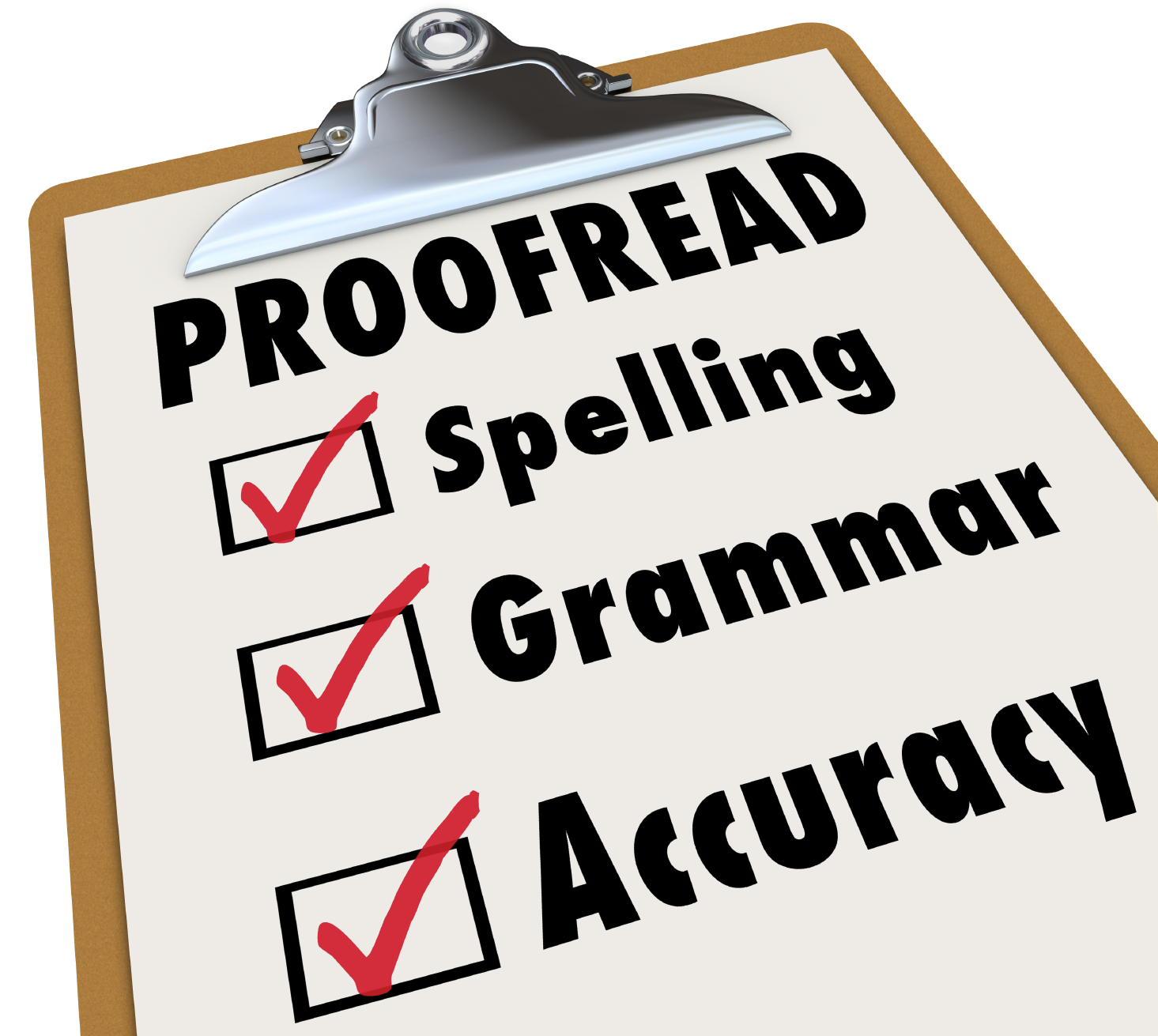
Proofread your content to ensure it reads professionally and is error-free.
Deliver True Value
In today's information-saturated world, visitors to your website are likely to be impatient. If they can't quickly find what they want, they'll move on. They're skeptical of anything that sounds "salesy." If they could speak to you, they'd say, "Just the facts, please."
To be effective, your website must deliver true value. Put your visitors' needs and wants first as you create its content and watch your conversion rate soar!
* * *
Contact Susan Greene
Need help writing content for your website?
Get a quote
How To Create A Killer Website
Source: https://www.susangreenecopywriter.com/articles/15-tips-killer-content.html
Posted by: taylorthue1949.blogspot.com

0 Response to "How To Create A Killer Website"
Post a Comment